With so much going on in your head, how are you supposed to remember each and every little detail for every previous lash session you had with a particular client?
The answer is simple (and downloadable!), Lash Assist Pro!
How to Use Lash Assist to Fix Retention Issues
It is important for a lash artist to create and maintain conditions (temperature and humidity !) in the work room so as to allow for the glue and the lashes to do their magic perfectly.

You don’t want to waste your time and the client’s trying to figure out the right working environment. This is something you will have to figure out once, and then make sure it stays that way every time.
With Lash Assist Pro, you can:
• Note down the room’s temperature and humidity
• Which glue worked right with which client
• Note down the sweet spot between different glues, temperature and humidity
• Get a complete history of previous sessions for each client
• See what works best for the perfect retention
In order to save a client’s information, you can follow the following steps in the Lash Assist Pro app:
1. Open the app and you will be on the home menu
2. While on the home menu, select CLIENT LIST
3. From here, you will select the client whose info you want to edit
4. After choosing the client, you select ADD NEW SESSION
5. Fill in all the information regarding the session in detail
6. Take a screenshot of the information you fill in
7. Save the session and you are done!
Different glues work best when certain environmental conditions are met. Therefore, having the correct information is critical for a successful lash job.
How to Pull Reports from the App
Now that you know how to fill out a session report, the following steps will let you know about how to pull a report when you need one.
1. Go to home menu
2. Select REPORTS
3. Search by ‘Date Glue Opened’
4. Enter the Glue Name
5. Enter the Date the Glue Bottle was Opened
Once you have filled out the search bars and started the search you will get a list of:
• All the client’s you’ve used the glue on
• Details on the environment
• The humidity and temperature during the session
• Any session notes you may have entered at that time
You can see in the notes if the retention is consistent based on the environmental conditions you have previously set.
With Lash Assist Pro, you can have all this information in a single app, making your lash life so much easier!
Start your free two week trial today: New.lashassistpro.com
Check out the podcast for tips and tricks: Lash Pro Podcast
]]>Wouldn’t it have been better if you had known about all this before they came in for the lash work? This is the kind of stuff because of which we started Lash Assist Pro!

For Professionals by Professionals
As a professional lash artist, there is nothing more satisfying than having happy customers. A happy customer is guaranteed to return for more, and, will recommend you to others as well.
In order to help lash artists in that regard, we have designed and developed Lash Assist Pro!
Instead of having clients come in personally and fill out forms, this application allows the forms to be sent via the app directly to the client, where they can fill it out and send it to the lash salon.
There have been so many times when clients have come in with certain allergies or were pregnant. Because of that, they had to be turned away. This can be heart breaking for both the lash artist and the client as it results in loss of time and money.
This kind of situation always arises because clients have to come to the lash salon to fill out the information form. However, all this can be avoided if the information had been received by the lash technician ahead of time.
Save Time, Energy and the Environment
Why waste time and energy writing all the details down on paper. Going through piles and piles of paperwork to find that one file can be tiresome.
Also, the less paper you use, the better it is for the environment as well. You get to not only save yourself the hassle, but also contribute to preventing the cutting down of trees and vegetation in the process.
A Simple Yet Elegant Solution!
With Lash Assist Pro, you can email your clients their forms to be completed and sent back prior to their appointment. This way, if there are any red‐flags, they can immediately be addressed, resulting in the lash artist and the client saving both time and money.
More importantly, the client won’t leave the salon disappointed because they came all the way and had to go back without getting the lashes. After all, your lash salon is all about customer satisfaction, and Lash Assist Pro helps you to in that regard, perfectly!
Lash Assist Pro has been designed to have an easy and simple UI, User Interface, so it has a minimal learning curve. All you have to do is:
From the home menu:
• Step 1 ‐ Select “send intake form”
• Step 2 ‐ Input client email and enter
You can easily review the client’s response before the appointment, allowing you to make the necessary preparations for their specific individual needs. This way you can set the right environmental conditions and prepare the right glue for usage during the lash procedure.
Start your free two week trial today: New.lashassistpro.com/register
]]>- Getting Started with Lash Assist Pro: Add your studio policies and waivers to Your Consultation Form , Customize your dashboard & branding (Pro + Corporate Users), Setup your existing clients
- Updating Your Studio Policies and Waivers
- Sending New Policies to Existing Clients for updated signatures
- Setting up an App icon on your phone IOS | Andriod
- Connecting Forms to your current booking system (get fully automated!)
- Where to find previous copies of your Clients Consultation Form, Studio Policies and Waivers
- Using Reports & Tracking Referrals
Frequently Asked Questions:
- How Do I Make My Logo Background Transparent
- My client did not find the email (verify email, spam and move/mark safe)
- Where do I download the app on IOS?
- Where do I download the app on Android?
How to Start Using Lash Assist Pro:
To get started you’ll want to:
- Add your studio policies and waivers to Your Consultation Form
- Customize your dashboard & branding (Pro + Corporate Users)
- Setup your existing clients
★ We recommend completing the initial set-up from your computer or laptop ★
Add Your Studio Policies and Waivers to Your Consultation Form
- Open a copy of your studio policies and waivers from where they are saved
- Go to Studio Policies and Waivers from your dashboard (we recommend doing this step on a computer)
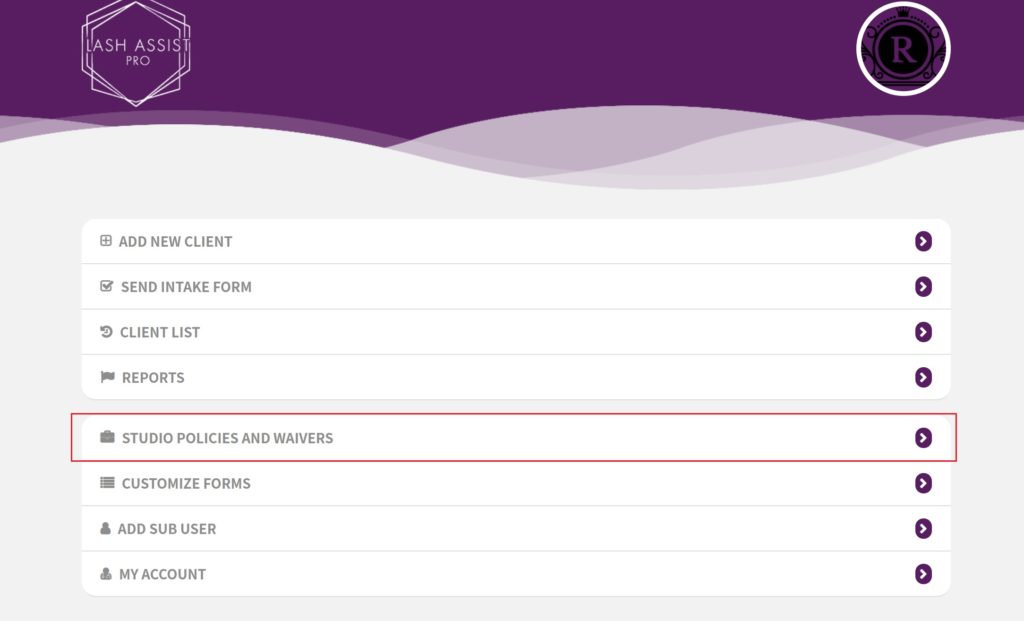
- Copy and paste your policies and waivers into the corresponding sections
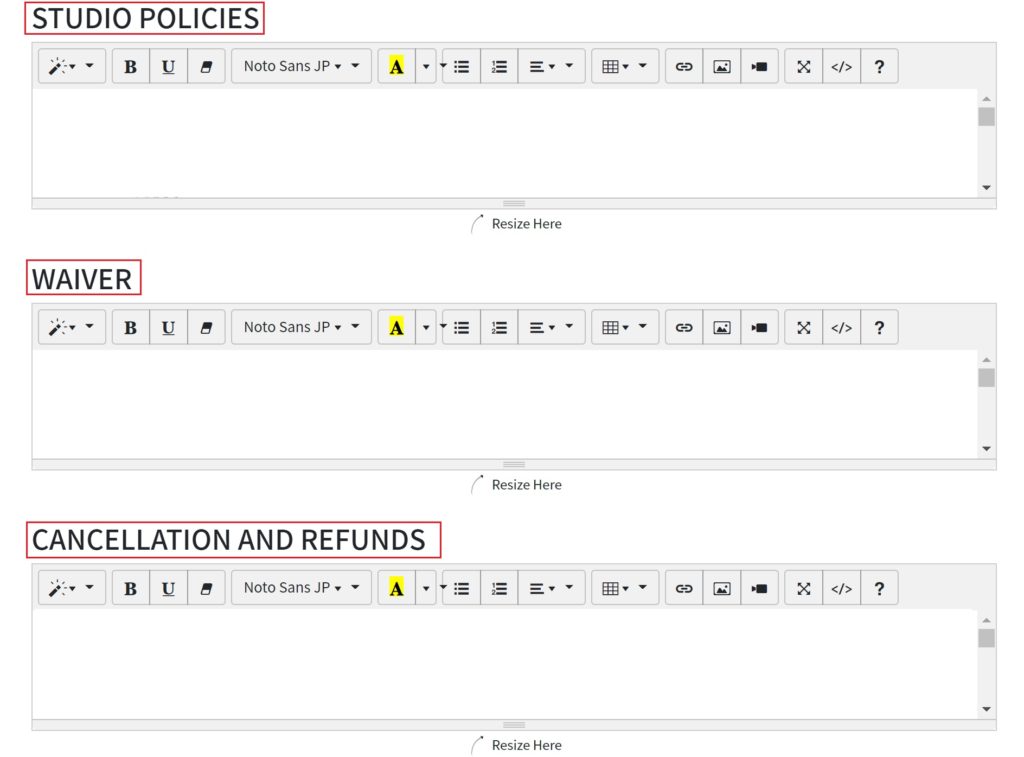
- Pull this tab to expand each section
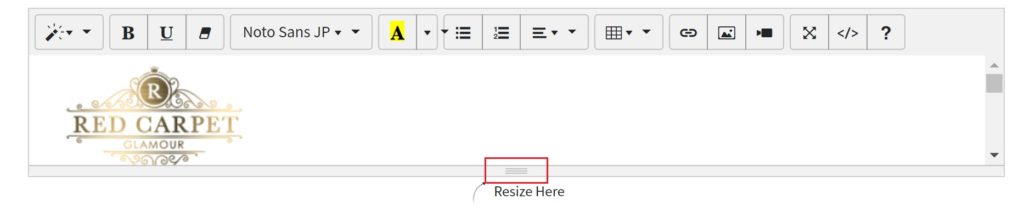
- Click Update
Double check what it looks like:
- From your dashboard, select Add New Client
- Click on the page 4 icon
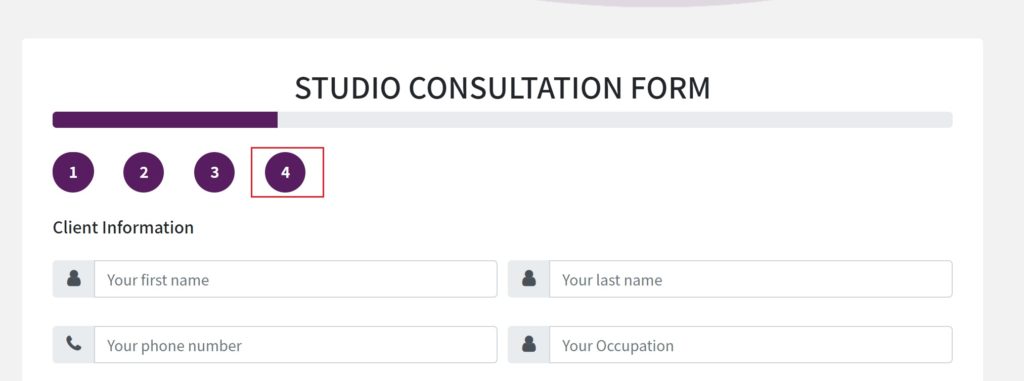
- Click Studio Policies, Waiver, or Cancellation and Refunds to review formatting

Read more about Studio Policies and Waivers:
- Updating Your Studio Policies and Waivers
- Sending New Policies to Existing Clients for updated signatures
Customize Your Dashboard & Branding (For Pro and Corporate Users Only)
- Access your settings by clicking the image in the top right corner or My Account then Edit Profile
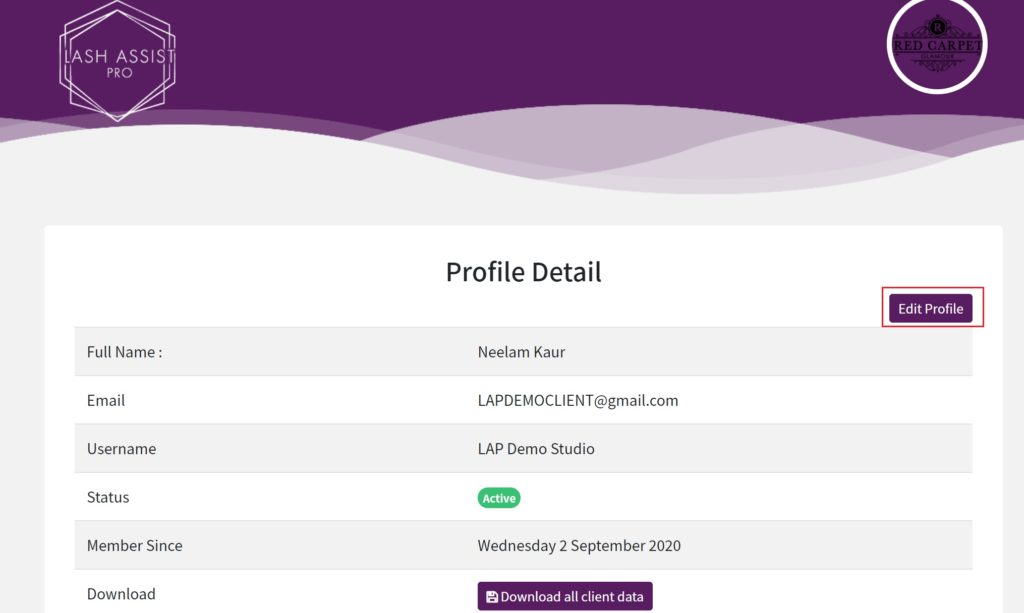
- Click Change Colour to choose your brand colour. This colour will be used in your dashboard and client PDF’s
- Choose a profile picture or logo to appear in the top right corner of your dashboard. Resize/Crop your image to fit the circle and then click Crop & Upload Image
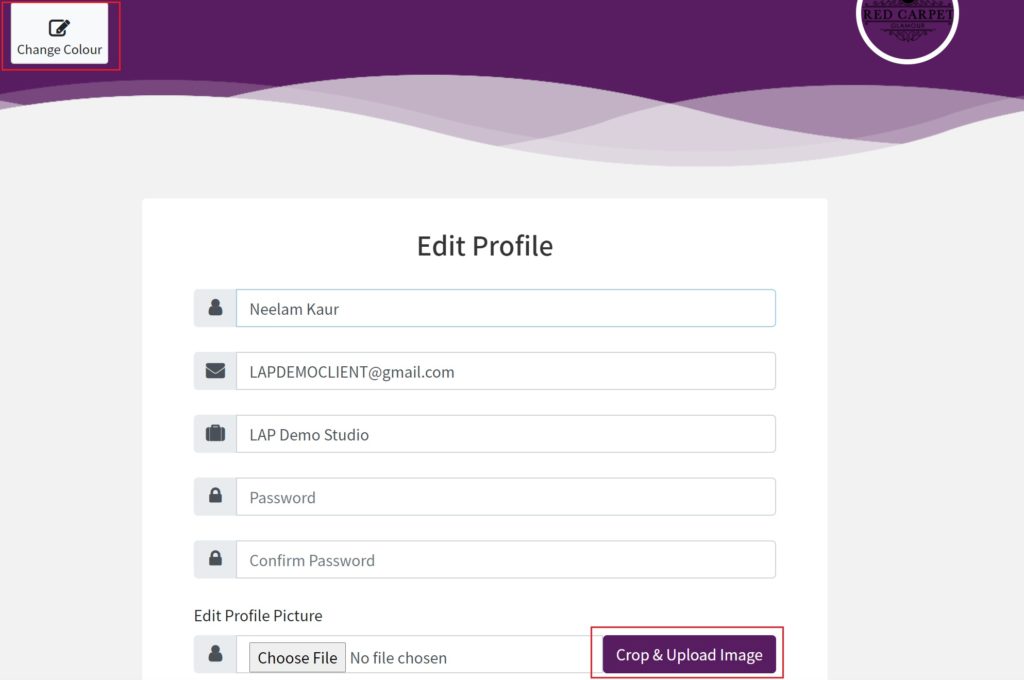
- Upload your logo and hit Save Changes.
Your logo will be used in all client emails
Read More About Customizing Your Dashboard and Branding:
Set-up Your Existing Clients
- Click Send Intake Form from the dashboard
- Copy & Paste your client list into the box, using a comma between each email
- Click Send Intake Form
Read More About Sending Intake Forms :
- My client did not find the email (verify email, spam and move/mark safe)
- How to add a new client (in-studio)
- How to link my intake forms to my booking system
How to Connect Your Intake Forms, Waivers and Studio Policies to your current booking system
Where do I download the app? (IOS)
Setting up Lash Assist Pro as an app icon on your phone
(This video is from the older version of Lash Assist Pro and replicates new version)
Where do I download the app? (ANDRIOD)
Setting up Lash Assist Pro as an app icon on your phone
(This video is from the older version of Lash Assist Pro and replicates new version)
Updating Your Studio Policies and Waivers
- Open Studio Policies and Waivers from your dashboard
- Make the changes you’d like
- If you’d like to email clients to re-sign the new policies and waivers, make sure the box beside Check this box to show a list of clients you can re-send policies to for new signatures is selected
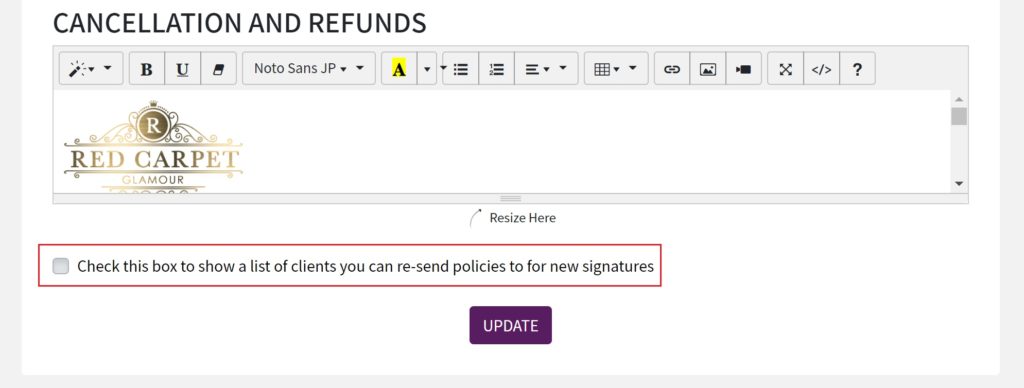
- Click update
Sending New Policies to Existing Clients for updated signatures
- Open Studio Policies and Waivers from your dashboard
- Ensure the box beside Check this box to show a list of clients you can re-send policies to for new signatures is selected (if not, check the box and click update)

- Click Resend-Esign beside each client you’d like to email
When your client has signed off electronically on the new policies and waivers, they will disappear from this list and you will receive an email notification.
Each time your client re-signs their consultation form with studio policies and waivers, it’s updated in their client profile.
Read more about Studio Policies and Waivers:
- Where do I find older copies of my clients consultation form, studio policies and waivers?
Accessing Older Copies of Your Clients Consultation Form, Studio Policies and Waivers
- Open Client List from your dashboard
- Select your client
- Scroll down to below the overview area and click View Completed Consultation
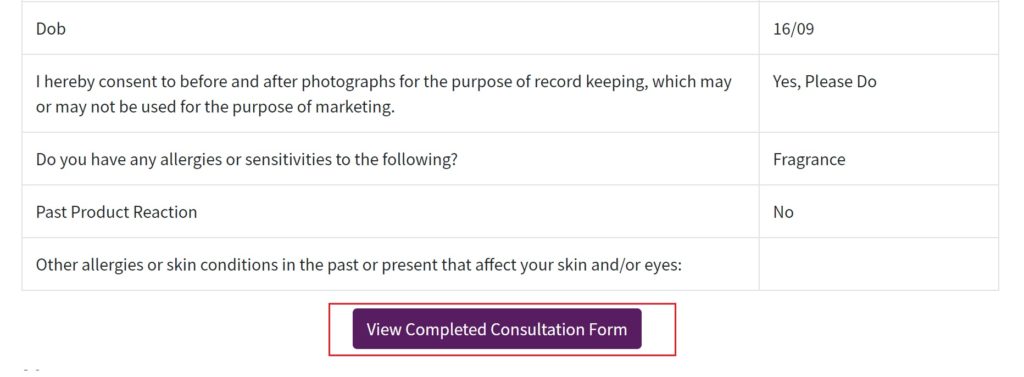
- Click Previous Policies for a dropdown list of all forms and signatures on file
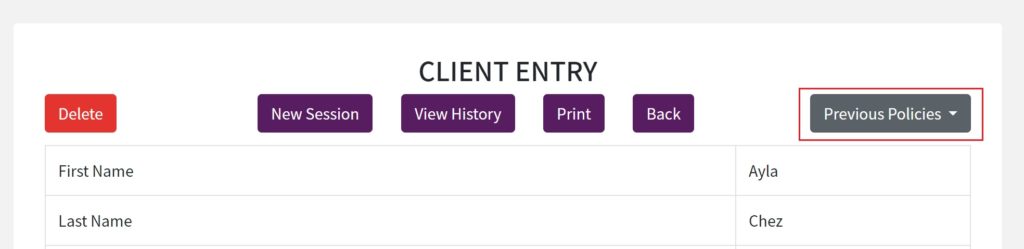
Using Reports and Tracking Referrals
How do I Make My Logo Background Transparent?
The Business Conference For Beauty Professionals
I wish something like this was around when I was starting my business. It would’ve saved me from a lot of heartache and tears. Shoot, 4 yrs in I still think it’s going to give me valuable advice to move my business forward
– @ChicSinCity
]]>Working in this industry can be a lonely place…we all long for connection. This is one of the reasons why we started LashCon. We wanted to create a place where lash artists can come together, celebrate our industry, and learn from each other! - @LashCastPodcast